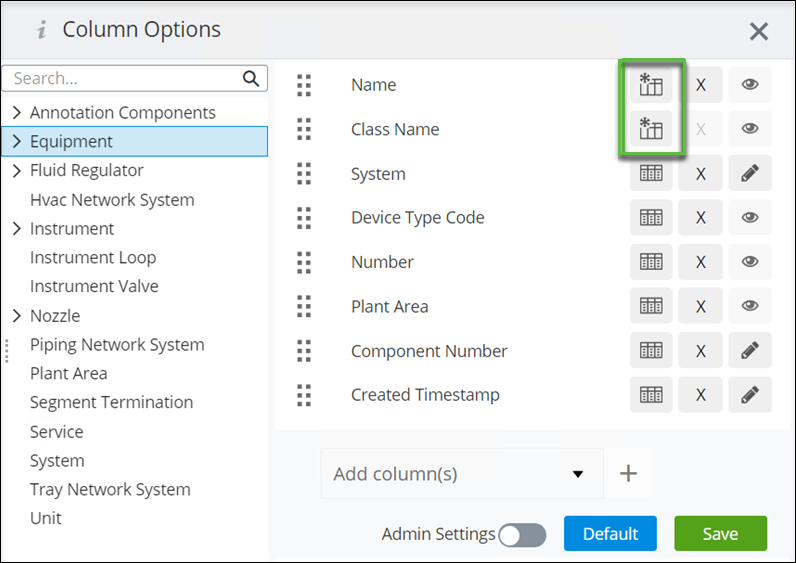Freezing Columns
You can freeze
columns to keep an area of a Class grid visible while you scroll grids that
extend beyond the viewing area of a Class grid.
Follow these steps to freeze a column of a grid.
- Open Tag Browser.
-
In the iModel tree, select the Class that you want to work on,
and then click
Column Options for Grid (
 ).
).
-
To freeze one or more columns, select a column, and click the
Freeze icon (
 ).
).
-
When you are finished, click
Save.
Frozen columns remain visible while scrolling through the Class table. A dark vertical border separates frozen and unfrozen columns. For example,
-
To unfreeze a column, click
Unfreeze (
 ), and then click
Save.
), and then click
Save.
- When you are finished, close the dialog.